HTTP API
To use the HTTP API you first need a system user who is authorised to use the API.
ê We recommend that you do not use the “admin” user here but that you create a new user with restricted authorisations.
1 Create a new system user
- Log in to the SMS Gateway with the admin user
- Navigate to the system user option via configuration in the menu bar
- Create a new user, e.g.: apiuser
- Manage the user authorisations using the pencil symbol at the end of the line
Grant the Access to the HTTP API authorisation
Further authorisations are not required
2 Using the HTTP API
The API can be addressed with the following: https://<SMS Gateway IP>/api.php
You can send data to this interface via POST or GET.
Necessary
| Option | Description |
| username | System user authorised to access the HTTP API |
| password | The user’s password |
| text | Content of the text message |
| to | Recipient of the text message depending on mode |
Optional
| Option | Description | |||||||||||||||||||||
| hexmode | Activates the hexadecimal format for the text field with true | |||||||||||||||||||||
| list | With white a whitlist will be defined, with black a blacklist will be defined. Requires the parameter regex. | |||||||||||||||||||||
| mode |
Mode in accordance with the following table. Invalid modes are resulting in the default mode number.
|
|||||||||||||||||||||
| regex | Use a regular expression with this parameter. If the regular expression matchs the used phone number the parameter list will define its behaviour. Pay attention to a necessary URL-Encoding. | |||||||||||||||||||||
| telauto | Turns off the automatic delivery option with false. If this is not deactivated, the message will be sent by SMS if the recipient's number was not used for Telegram. |
3 Error return codes
| HTTP Status Code | Error Output | Description |
| 400 | Error. See Gateway logs for more information. | Wrong mode, group not existing, contact not existing or wrong number |
| 400 | Error: Parameter miss | Missing parameters |
| 401 | 401 Unauthorized - Username or Password wrong | Username and/or password wrong |
| 403 | 403 Forbidden - Your User has no right to send SMS over API | User has no permission to send SMS over API |
| 408 | FAILED - Timeout or see Gateway logs for more information. | Server exceeded the time limit waiting for request |
i Status Codes will additionally be output as HTTP-Response-Codes
4 Examples with GET
Example SMS
curl
curl -X GET "https://<IP des SMS Gateways>/api.php?text=Test&to=00491701234567&username=apiuser&password=secret&mode=number"
powershell
Invoke-WebRequest -Uri "https://<IP SMS Gateway>/api.php?text=Test&to=00491701234567&username=apiuser&password=secret&mode=number" -Method GET
Example Telegram
curl
curl -X GET "https://<IP des SMS Gateways>/api.php?text=Test&to=00491701234567&username=apiuser&password=secret&mode=telnumber&telauto=false"
powershell
Invoke-WebRequest -Uri "https://<IP SMS Gateway>/api.php?text=Test&to=00491701234567&username=apiuser&password=secret&mode=telnumber&telauto=false" -Method GET
Example Hexmode
curl
curl -X GET "https://<IP des SMS Gateways>/api.php?text=48616c6c6f2064696573206973742065696e65205465737420534d53&to=00491701234567&username=apiuser&password=secret&hexmode=true"
powershell
Invoke-WebRequest -Uri "https://<IP SMS Gateway>/api.php?text=48616c6c6f2064696573206973742065696e65205465737420534d53&to=00491701234567&username=apiuser&password=secret&hexmode=true" -Method GET
5 Examples with POST
Example SMS
curl
curl -X POST -d "text=Test&to=00491701234567&username=apiuser&password=secret&mode=number" "https://<IP des SMS Gateways>/api.php"
powershell
Invoke-WebRequest -Uri https://<IP SMS Gateway>/api.php -Method POST -Body @{username='apiuser';password='secret';to='01701234567';text='Test';mode='number'}
Example Telegram
curl
curl -X POST -d "text=Test&to=00491701234567&username=apiuser&password=secret&mode=telnumber&telauto=false" "https://<IP des SMS Gateways>/api.php"
powershell
Invoke-WebRequest -Uri https://<IP SMS Gateway>/api.php -Method POST -Body @{username='apiuser';password='secret';to='01701234567';text='Test';mode='telnumber';telauto='false'}
Example Hexmode
curl
curl -X POST -d "text=48616c6c6f2064696573206973742065696e65205465737420534d53&to=00491701234567&username=apiuser&password=secret&hexmode=true" "https://<IP des SMS Gateways>/api.php"
powershell
Invoke-WebRequest -Uri https://<IP SMS Gateway>/api.php -Method POST -Body @{username='apiuser';password='secret';to='01701234567';text='48616c6c6f2064696573206973742065696e65205465737420534d53';hexmode='true'}
❕URL encoding
A few special symbols and spaces cannot be sent via the HTTP API without URL encoding. Use the percentage sign to code the content of your message.
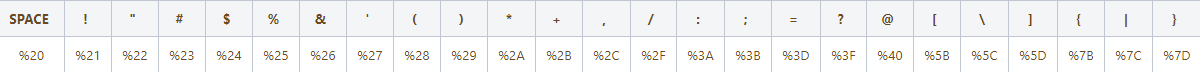
Related articles
- Can I automate the sending of text messages?
- Email to SMS
- Firmware Update
- First steps
- Are there further modules for the SMS Gateway?
- Help
- How does Email to SMS function?
- How can I update the firmware of my SMS Gateway?
- HTTP API
- Message Routing
- Can my SMS Gateway receive and forward messages?
- How do I get a license for my SMS Gateway?
- Can the SMS Gateway send to landline numbers?
- Sending messages via the web interface